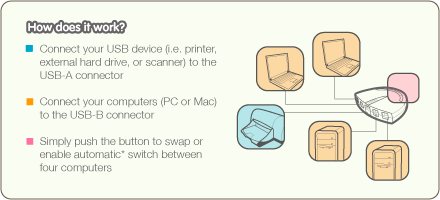IOGEAR 4-Port USB 2.0 Automatic Printer Switch GUB431 (Black)
Iogear




4-Port USB 2.0 Automatic Printer Switch
SWI-IOG06
GUB431
Features
- 4 Ports Computer Connections
- Type: USB
- USB Bus powered
- Automatically* switch from one computer to another when connecting to a USB printer or multi-function printer
- Easily share a USB 2.0 device between PC and Mac without a network setup
- Simply press a button to switch a USB device between computers - No software installation required
- Active-port LED lights indicate which computer has access to the USB device
- Switch-lock function prevents other users from switching the USB device and ensures data access consistency
- USB 2.0 support with data transfer rate up to 480Mbps and USB 1.1 backward compatible
- No external power supply needed
IOGEAR's USB 2.0 Automatic Printer Switch allows four PCs and / or Macs to share one printer or multi-function printer. Simply submit a print job and the printer automatically* switches to the preferred computer. The switch also enables four computers to easily share one external hard drive, scanner, or any USB device. No more plugging and unplugging between computers.
* Automatic switch function is software based and only available with USB printer or the printer function of a multi-function printer. For connecting and using other types of USB devices, you can switch by using the push-button on the USB switch or with the included software.
Requirements
For PC Users
• Windows XP, Windows Vista, Windows 7, Windows 8.1
• Available USB 2.0 port
• Chrome Book
• Linux®, Unix and other USB supported systems*
*Additional drivers and support may be needed
For MAC Users
• Mac 8.6 - Mac 10.10. Requires OS X for USB 2.0 support
• Available USB 2.0 port
Diagram